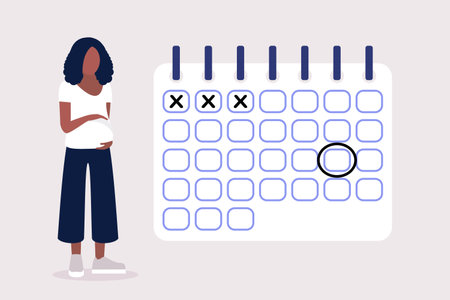1. Choose the Right Baby Monitor
Selecting the right baby monitor is essential to ensure your babys safety while giving you peace of mind. There are several types of baby monitors available, each with unique features that cater to different needs.
Types of Baby Monitors
Understanding the different types of baby monitors will help you make an informed decision. Here’s a breakdown of the most common options:
| Type | Description | Best For |
|---|---|---|
| Audio Monitors | Picks up sound from your babys room and transmits it to a receiver. | Parents who only need to hear their baby and prefer a budget-friendly option. |
| Video Monitors | Includes a camera that lets you see and hear your baby in real-time. | Parents who want visual reassurance and extra monitoring features. |
| Smart Monitors | Connects to Wi-Fi and provides video, audio, and additional tracking features like breathing or movement monitoring. | Tech-savvy parents looking for advanced security and remote access. |
Factors to Consider When Choosing a Baby Monitor
Your Home Size
If you have a large home, opt for a monitor with a strong signal range. Some models offer extended-range capabilities or work through Wi-Fi for seamless connectivity.
Connectivity Options
You can choose between radio-frequency (RF) and Wi-Fi-based monitors. RF models are more private but have limited range, while Wi-Fi monitors allow remote viewing but require a stable internet connection.
Security Features
If youre choosing a Wi-Fi-enabled monitor, prioritize security. Look for encrypted connections, two-factor authentication, and regular firmware updates to prevent hacking risks.
2. Find the Optimal Placement
Choosing the right spot for your baby monitor is essential for keeping an eye on your little one while ensuring their safety. The goal is to have a clear, unobstructed view of the crib without any risks from cords or improper positioning.
Positioning the Monitor Safely
To get the best view and ensure safety, consider these key factors when placing your baby monitor:
| Placement Factor | Why It Matters |
|---|---|
| Clear View of the Crib | Avoid placing the monitor at an angle where parts of the crib are blocked. A high corner placement often provides the best visibility. |
| Avoiding Choking Hazards | Cords should be kept at least three feet away from the crib to prevent strangulation risks. Consider using a wall-mounted option to keep wires out of reach. |
| No Direct Sunlight or Heat Exposure | Avoid placing the monitor where it can overheat, such as near windows with direct sunlight or near heat vents. |
| No Interference from Other Devices | If using a Wi-Fi monitor, keep it away from other wireless devices that might cause signal interference. |
The Best Height for Mounting Your Baby Monitor
A good rule of thumb is to place the monitor about 5-6 feet above the ground, angled downward toward the crib. This height helps capture a full view of your baby without being too close.
Cord Management Tips for Safety
- Use cable covers or cord clips: Secure loose cords against walls to prevent them from dangling within your baby’s reach.
- Avoid running cords through the crib: Never drape cables over or inside the crib area.
- If possible, opt for a wireless model: Some monitors offer battery-powered options to eliminate cord hazards entirely.
The right placement ensures you can monitor your baby effectively while keeping their sleeping space safe. Take some time to test different angles and adjust accordingly until you find the perfect setup.
![]()
3. Secure Your Baby Monitor Connection
Ensuring your baby monitor has a secure connection is crucial to protect your little one’s privacy and prevent unauthorized access. Hackers can target unsecured monitors, so taking the right precautions will help keep your family safe.
Set Up Strong Passwords
Many baby monitors come with default usernames and passwords that are easy to guess. Changing these credentials immediately is a must. When creating a new password, follow these guidelines:
| Password Best Practices |
|---|
| Use at least 12 characters |
| Include a mix of uppercase, lowercase, numbers, and symbols |
| Avoid common words or easily guessed phrases |
| Don’t reuse passwords from other accounts |
Enable Encryption
A baby monitor with encrypted transmission ensures that only authorized devices can access the video and audio feed. Check if your monitor supports WPA2 or WPA3 encryption for Wi-Fi-enabled models and enable it in the settings. If your monitor connects through an app, ensure that the app uses end-to-end encryption.
Update Firmware Regularly
Manufacturers release firmware updates to fix security vulnerabilities and improve performance. To keep your baby monitor secure:
- Check the manufacturer’s website or app for updates regularly.
- If automatic updates are available, enable them.
- Avoid using outdated software, as it may have security flaws.
Add Extra Security Measures
You can take additional steps to enhance your baby monitor’s security:
- Use a separate network: If possible, connect your baby monitor to a guest Wi-Fi network instead of your main home network.
- Turn off remote access: Disable remote viewing features when not needed to reduce hacking risks.
- Monitor unusual activity: If you notice strange noises or movement in the camera feed, check for unauthorized access and reset passwords immediately.
Taking these precautions will help ensure that your baby monitor remains secure, giving you peace of mind while keeping an eye on your little one.
4. Adjust Settings for Best Performance
Once your baby monitor is properly positioned and connected, its time to fine-tune its settings for optimal performance. Adjusting features like night vision, audio sensitivity, motion detection, and app notifications will help you receive important alerts while minimizing false alarms.
Fine-Tune Night Vision
Most baby monitors come with an infrared night vision mode that allows you to see your baby clearly in low light or total darkness. To ensure the best visibility:
- Test the night vision in a dark room to check for clarity.
- Avoid placing the monitor too close to reflective surfaces, as they can create glare.
- Make sure there are no obstructions between the camera and the crib.
Adjust Audio Sensitivity
Setting the right audio sensitivity ensures you hear your baby when needed but arent disturbed by background noise. Follow these tips:
- Start with a medium sensitivity setting and adjust based on how much sound you want to pick up.
- If the monitor picks up too much ambient noise (like a fan or white noise machine), lower the sensitivity.
- If youre missing soft sounds like your baby stirring, increase the sensitivity slightly.
Customize Motion Detection
Motion detection helps alert you when your baby moves. However, incorrect settings can lead to unnecessary alerts. Here’s how to optimize it:
| Setting | Best Practice |
|---|---|
| Sensitivity Level | Set it high for newborns who move less; lower it as they grow more active. |
| Detection Zones | If available, define specific areas (like just the crib) to reduce false alarms. |
| Alert Frequency | Avoid excessive notifications by setting reasonable alert intervals. |
Manage App Notifications
If your monitor connects to a smartphone app, managing notifications is key to avoiding unnecessary interruptions:
- Enable only critical alerts (such as motion or sound events) to avoid being overwhelmed.
- If possible, set “do not disturb” hours where minor movements won’t trigger notifications.
- Ensure push notifications are enabled so you receive important alerts even when your phone is locked.
Regularly Test Your Settings
After making adjustments, test your monitor by stepping away from the nursery and observing how alerts come through. Make any necessary tweaks to find the perfect balance between awareness and peace of mind.
5. Test and Monitor Regularly
Once your baby monitor is set up, its important to check it regularly to ensure it’s working as expected. A malfunctioning monitor can lead to missed alerts, poor video quality, or lost connections, which can compromise your babys safety. By making regular checks part of your routine, you can prevent potential issues before they become problems.
What to Check
To keep your baby monitor functioning properly, focus on these key areas:
| Component | What to Check |
|---|---|
| Video & Audio Quality | Ensure the video feed is clear and the night vision works properly. Check that the audio is crisp without static or distortion. |
| Battery Life (If Applicable) | If your monitor has a battery, confirm its holding a charge and not draining too quickly. Replace or recharge as needed. |
| Wi-Fi Connectivity | If using a Wi-Fi-enabled monitor, test the signal strength in different parts of your home to avoid disconnections. |
| Alerts & Notifications | If your monitor has motion or sound alerts, verify they are triggering correctly and that notifications reach your phone or parent unit. |
How Often Should You Test?
A quick daily check ensures that everything is running smoothly. However, a more thorough test—such as checking battery life and Wi-Fi stability—should be done at least once a week.
Daily Quick Check
- Look at the video feed to make sure its clear.
- Speak into the microphone (if applicable) to test two-way audio.
- If using an app, open it to confirm its connected and responsive.
Weekly Deep Check
- Test all notification settings to ensure alerts are working correctly.
- If using batteries, check their charge level or replace them if needed.
- If using Wi-Fi, restart your router and test connection speed near the baby’s room.
Troubleshooting Common Issues
If you notice problems with your baby monitor, here are some quick fixes:
| Issue | Solution |
|---|---|
| Poor Video Quality | Adjust camera position and clean the lens; check for low lighting conditions. |
| No Sound or Static Noise | Ensure volume is turned up on the parent unit; move away from other electronics that may cause interference. |
| Batteries Draining Fast | If rechargeable, fully drain and recharge; if disposable, replace with fresh batteries. |
| Dropped Wi-Fi Connection | Move the router closer to the camera; switch to a stronger Wi-Fi band (2.4 GHz vs. 5 GHz). |
The Importance of Regular Monitoring
Your baby monitor is only effective if it’s working properly at all times. By building a habit of regular testing, you can catch small issues early before they turn into bigger problems. This ensures youre always able to keep an eye on your little one with confidence.